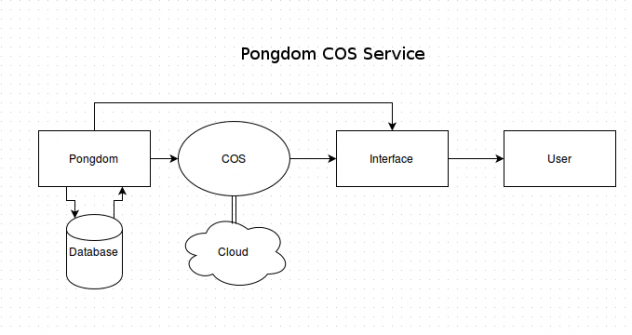There are many different reasons you may want to integrate Pongdom’s interface with your COS system. One reason is to improve the productivity of your PaaS. Whatever the reason, here is how you can do it.
This post is going to follow the following outline:
- Utilizing Pongdom’s interface for maximum synergy.
- Developing a Cloud Operation System across a network.
- Integrating the Pongdom interface with your COS.
- Implementing solutions for your Pongdom interface to support your COS and PaaS.
Utilizing Pongdom’s interface for maximum synergy
Assuming you have already activated your DDIS, you simply have to install your Pongdom Application and add in your team members. This step can be made more tricky if you do not currently have a Cloud Resource utilizing IoT available, so you might want to go ahead and implement that first.
Developing a Cloud Operation System across a network
This step should be self explanatory. Your COS should have SOA architecture with RESTful implementation.
Integrating the Pongdom interface with your COS
On activation of your Pongdom PaaS, you will receive a resource API for our install app. Simply execute the app on your OS of choice to start the installation. On complete you must answer a short questionnaire that is used to improve data security.
Implementing solutions for your Pongdom interface to support your COS and PaaS
Depending on your development toolchain of choice, you may need to change some Pongdom configurations. The Pongdom settings can be changed through the RESTful http protocol address “/api/pongdom/configuration/development/” Configure this address properly to enable development on your COS and toolchain of choice.
Congratulations! If you successfully followed each step your team integration and synergy should be improving rapidly. Remember! Pongdom is not just useful for cloud operation solutions, there are infinite possibilities for your Pongdom system! Stay tuned for more tutorials.
-Pongdom Staff